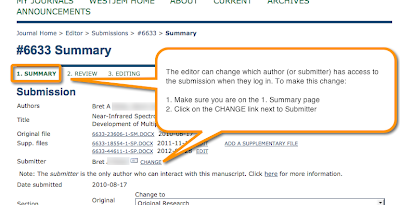Q: An author or co-author of an article that has been submitted to an eScholarship journal cannot see or access their manuscript / submission when they log into the submission management system at submit.escholarship.org
Either the author sees no journals listed, or they do not see any active submissions with which they can interact.
This occurs particularly when the author is asked to upload a new version after an editorial decision has been made, or when the editor asks the author to participate in the copyediting, layout or proofreading processes.
Sometimes this is a problem when, for instance, an editor or assistant submits the manuscript on behalf of the author, or when a manuscript has more than one author.
Editors can easily change who has access to the manuscript. To do so, log into the submission management system and locate the submission you need to modify. Make sure you are on the step 1. Summary screen, then click on the CHANGE link next to the Submitter's name (near the top of the Summary section).
Currently it is only possible for one author (or submitter) to have access to the submission at any given time; however, an editor can change who has access as often as needed using the Submitter CHANGE link.